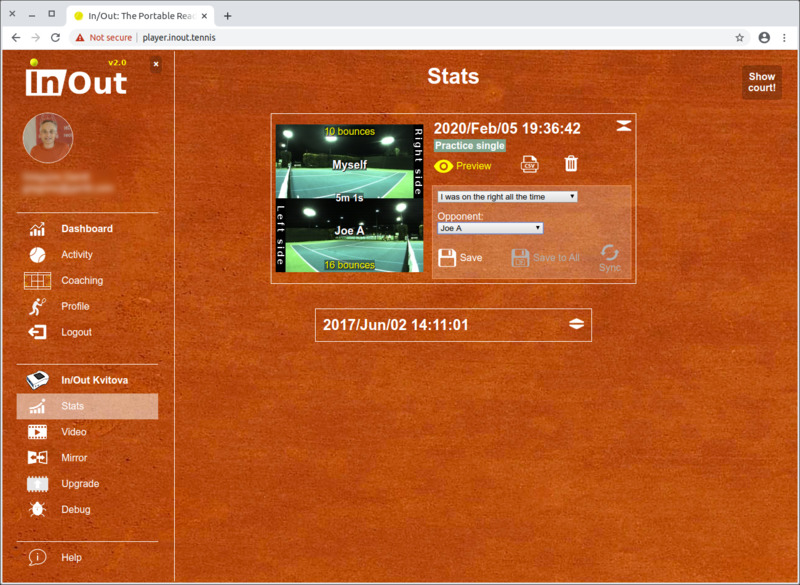Clinic
Originally, the In/Out system considered that you (as the owner of the device and the synchronizer of the session) was one of the two players on court. Since 2020-06-06, it's now possible to have two different opponents for a session, those two opponents NOT necessarily being you.
Adding new opponents
In the dashboard available at http://player.inout.tennis, you can now add a new opponent even if you haven't played with this person before. Opponent are primarly identified by their email.
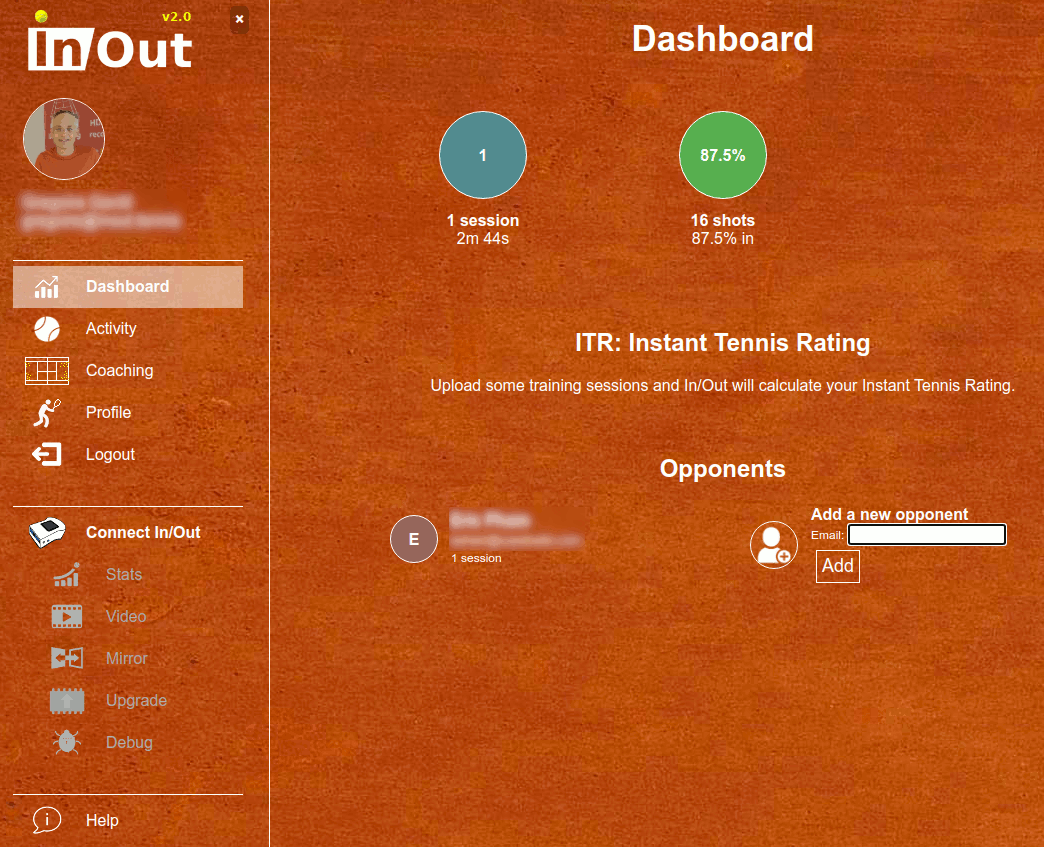
Synchronizing the list of opponents with a Net Device
You need to associate the computer to the Net Device Wi-Fi. It will then send the list of opponents to the Net Device. If you have two devices, you need to do it for both.

You can check the list of opponents by going to Settings->Advanced->About->Opponents.
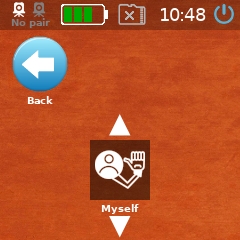

Selecting the opponent during line calling
When the Net Device is doing line calling, you will see that each side is marked with "Opponent" and "Myself". Press on one of those labels to swap players.


Important Tip: The In/Out system cannot reliably recognize two players changing sides especially if they wear the same outfit. Would you recognize who is Ivanovic or Hantuchova in the image below? ;-) Therefore, you need to indicate to the Net Device when opponents are swapping sides. Note that it's only needed for statistics. In match mode, serve is recognized whoever is serving.
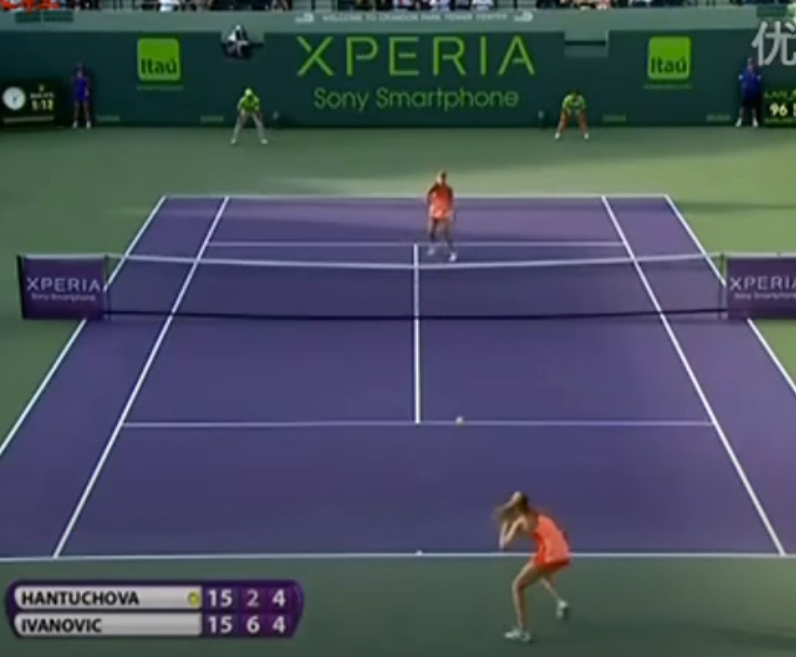
If you press long on one of those labels, you will access a new screen which lets you select any opponent:



After the right selection, you can get a line calling screen with two different opponents:
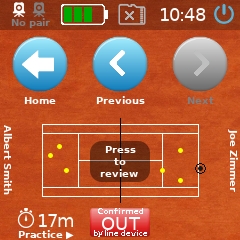
Overwriting opponents when synchronizing session
When you synchronize the session with the cloud, you can overwrite the name of the two opponents.