On Court
 For In/Out v4.0, please visit this page instead.
For In/Out v4.0, please visit this page instead.
Learn about the best practices on setting up the In/Out device on court!
Attach the L-attachment
Here is a perfect end result of attaching the device on a net post:

First strap the L-attachment around the net post. You don't need to over-stretch the band. Once the L-attachment is secured on the net post, screw the device.
Important Tip: The screw is designed to rotate forever. Once you feel some resistance when screwing, just do one more turn. The free rotation of the screw enables to adjust the angle of the device to cover both half courts.



Here is a second example. Remove any other accessory of the net post before proceeding.



Detach the L-attachment
First, unstrap the device and the L-attachment together from the net post. It's going to be much easier to unscrew the device if you have everything in your hands rather than unscrewing the device from the L-attachment on the net post. To unscrew the device, you might have to gently snap the device in the counter-clock direction like shown in the following video:
Old net post
In case of very old net posts, try to be 'inventive' with the L-attachment. Strap it the way you can. Here is a couple of examples:


Sun, Shadows and artificial light
When installing In/Out, think it like you are going to use a camera. Would you take a picture just in front of the sun? Or would you turn around to have the sun in your back?
Here is an example of the same court at the exact same moment taken from the two net posts. You are going to have a much precise line calling system if you install the device on the net post that is in the back of the sun (like on the first picture).


Shadows make more difficult to do line calling and record video. If the shadow is 'irregular' (like generated by a tree), it should be OK. It depends of the situation.

If the shadow produces a 'straight' line near a court line, the detection is going to be much more difficult because the device might be counfused by the virtual line created by the shadow and the real court line.
Important tip: Successive upgrades of the beta will make the detection more and more robust for those challenging situations.

In case you are playing outdoor during night, the lights need to be of good quality. For instance, the setup failed on this example below because the lights were too 'uneven'. Left side of the court was over-exposed with a white area around the service line while the right side of the court was under-exposed because one of the bubble light was broken. In/Out cannot do miracle: garbage in, garbage out. If light is of bad quality, line callling is going to be of bad quality.

Calibrate court
In/Out needs calibration to make line calls: In/Out needs to recognize the court lines.
- Click on Line Call
- Adjust the angle of the In/Out device so that both sides of the court are in view. Make sure there are no people or balls in the way. Try to ensure that the space behind the tennis courts are similar on the top and bottom screens.
- Click on Find Court. The device will attempt to detect the court lines. If it succeeds, the message "Validate" will appear. Press "Validate" and confirm that the court lines, colored in green if detected, in red if not, are properly recognized. Click again to get the overlay menu and click on the arrow "Line Call" to proceed.


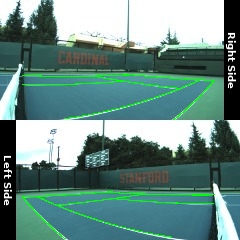

Here is a very good example of a court that is free of anything and that will be very easy to calibrate:
| OK | OK |
|---|---|
| View from outside | View from In/Out |
 |
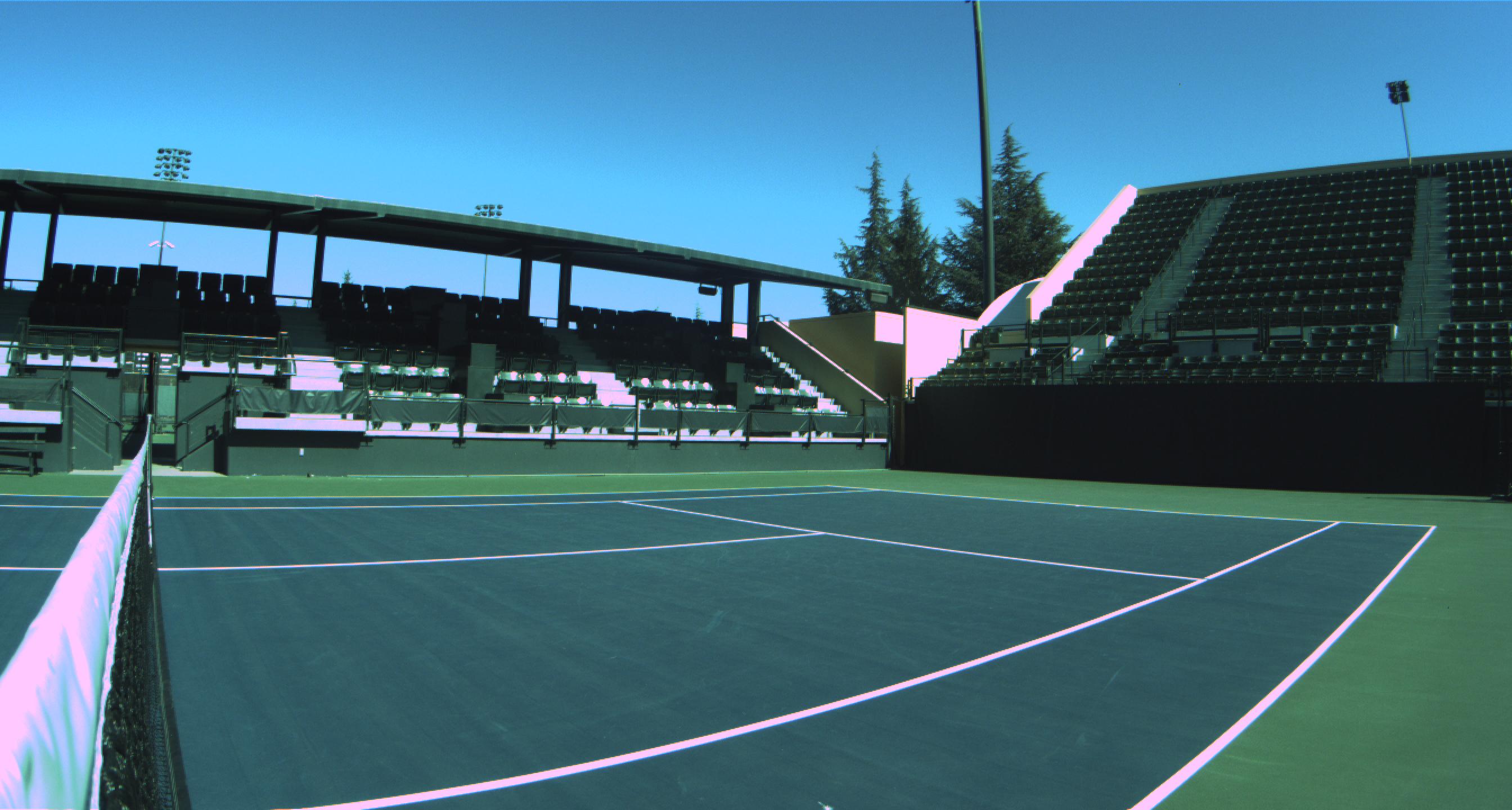 |
One of the principal errors is to be in front of the device during calibration. Only if you are behind the device, you can be sure not to be in the field of the two cameras during calibration.
Here are some good and bad examples of calibration.
For instance, if the hand of the person is just in front of the camera, the device isn't going to recognize properly the court.
| Not very good (hand is hidding a little bit the camera view) | Not very good (hand is hidding a little bit the camera view) |
|---|---|
| View from outside | View from In/Out |
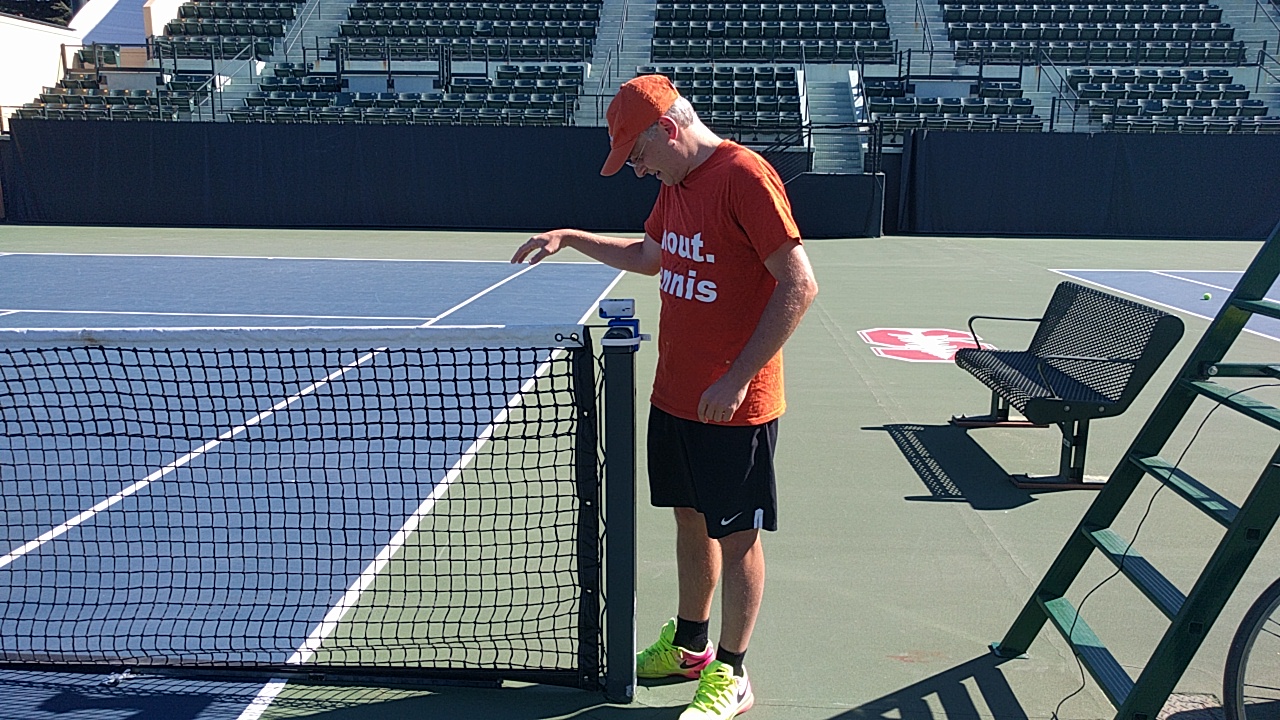 |
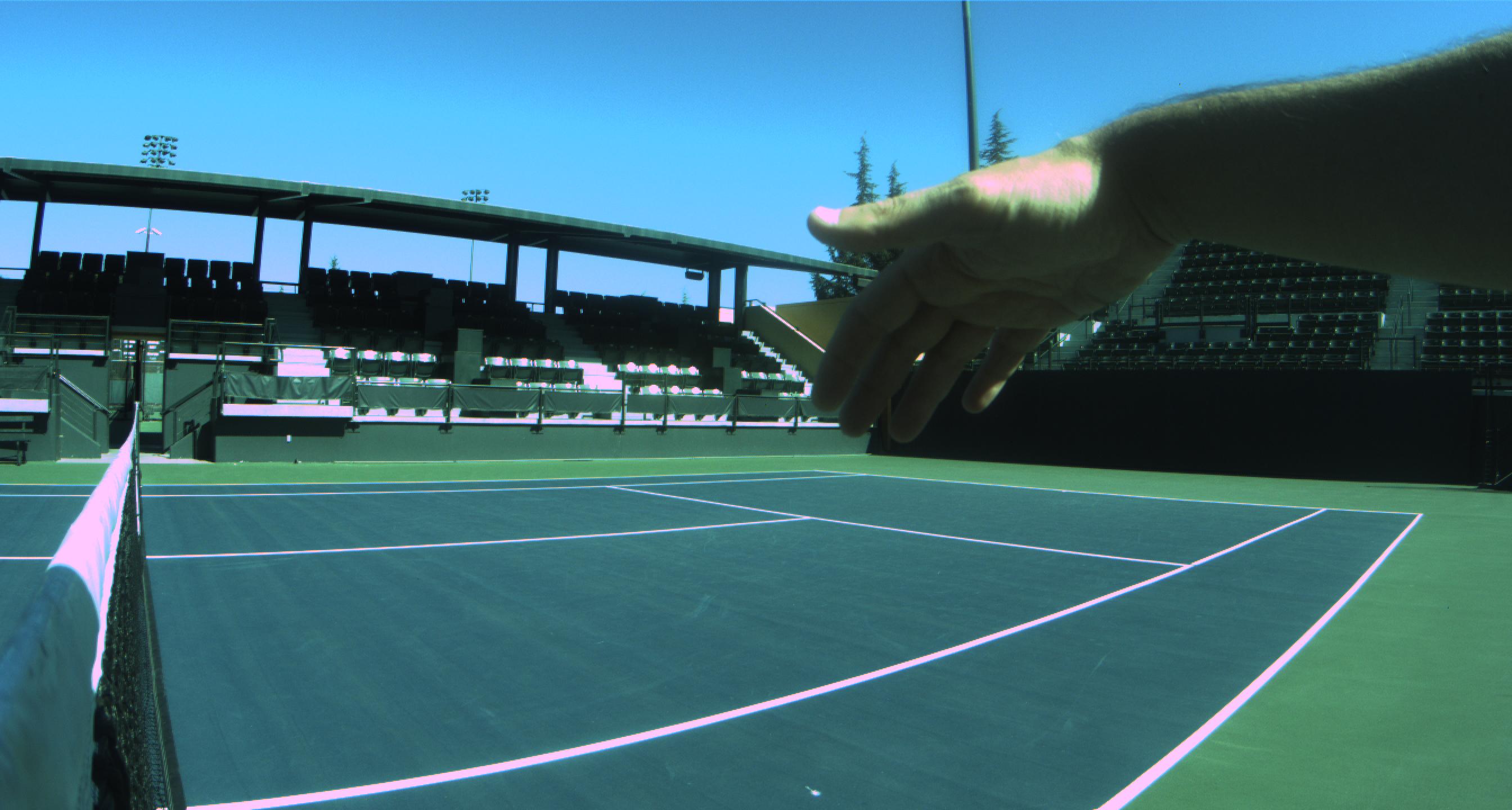 |
| Remark the hand |
Here, this is the worst situation possible. Nobody should be just in front of the device during calibration. The device cannot detect the court because the camera field is obsctructed and blocked.
| Not OK: Worse setup possible (body is hidding the court lines) | Not OK: Worse setup possible (body is hidding the court lines) |
|---|---|
| View from outside | View from In/Out |
 |
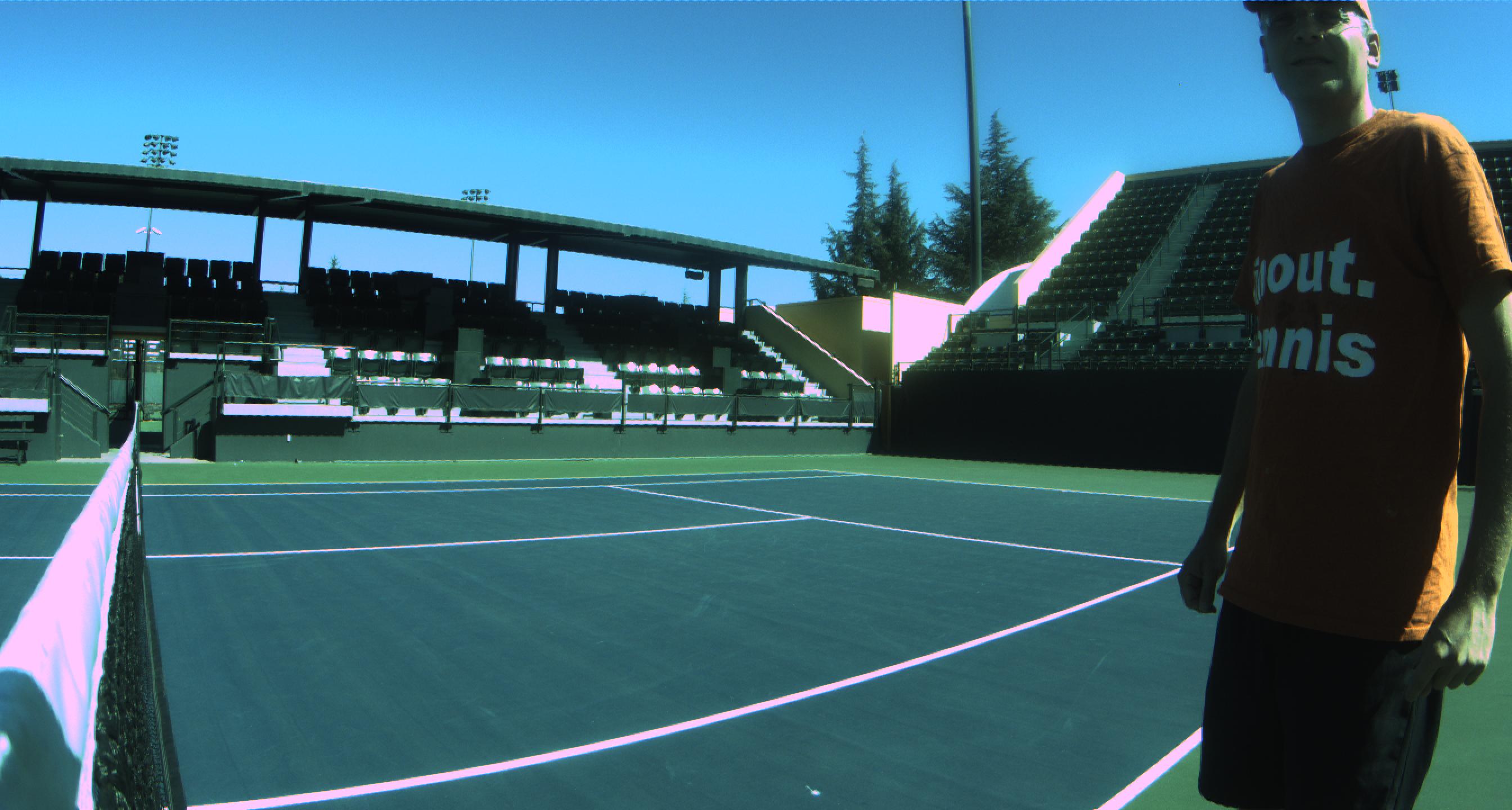 |
This is another example of the worst situation possible. Nobody should be just in front of the device during calibration. The device cannot detect the court because it's partially obsctructed and blocked.
| Not OK: Worse setup possible (body is hidding the court lines) | Not OK: Worse setup possible (body is hidding the court lines) |
|---|---|
| View from outside | View from In/Out |
 |
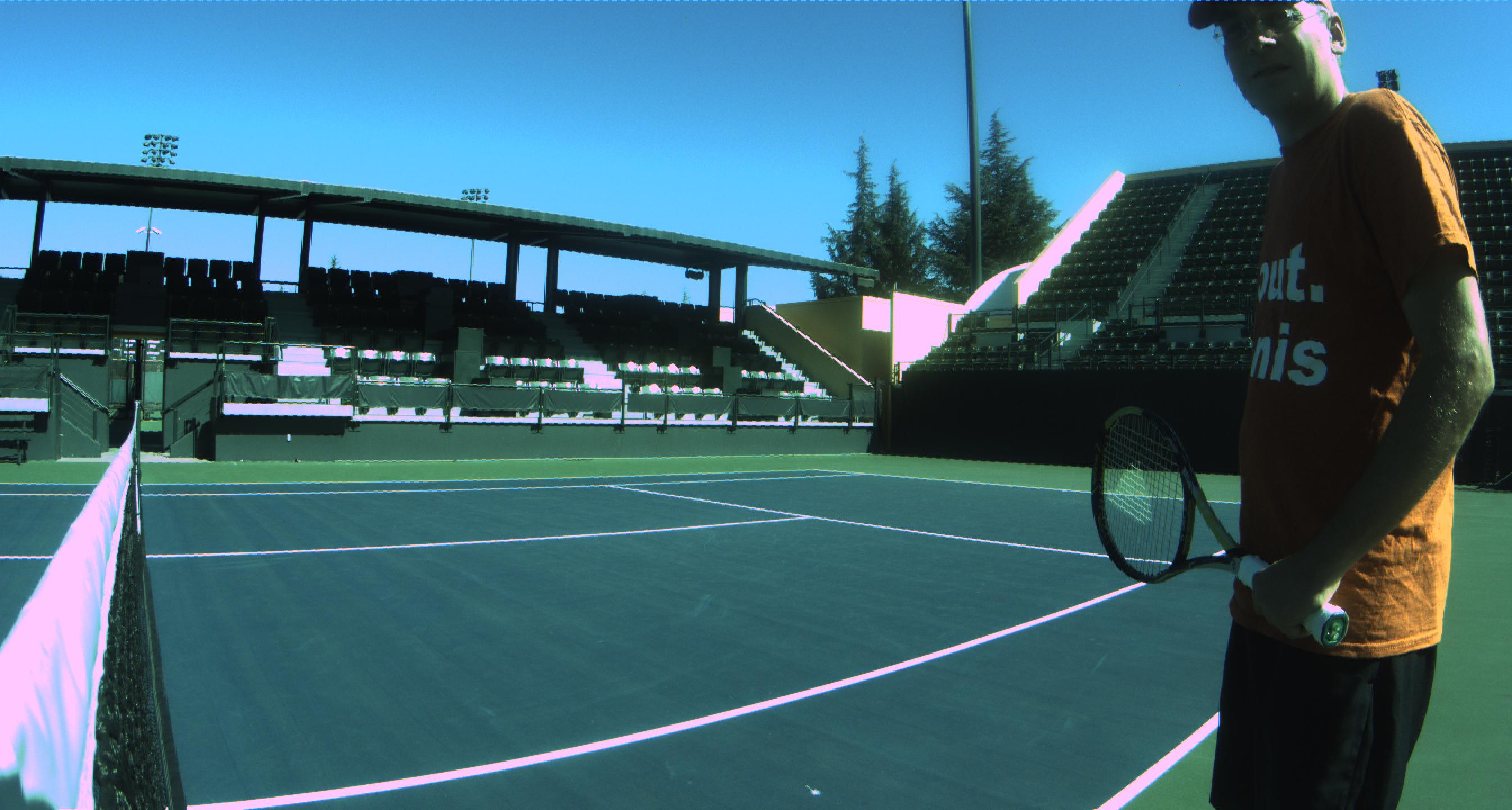 |
The following situation is actually OK because the player stands behind or around the baseline. The lines and the corners of the court are not obstructed. The device will successfully manage to calibrate the court in this case.
| Actually OK (player can be on court during calibration) | Actually OK (player can be on court during calibration) |
|---|---|
| View from outside | View from In/Out |
 |
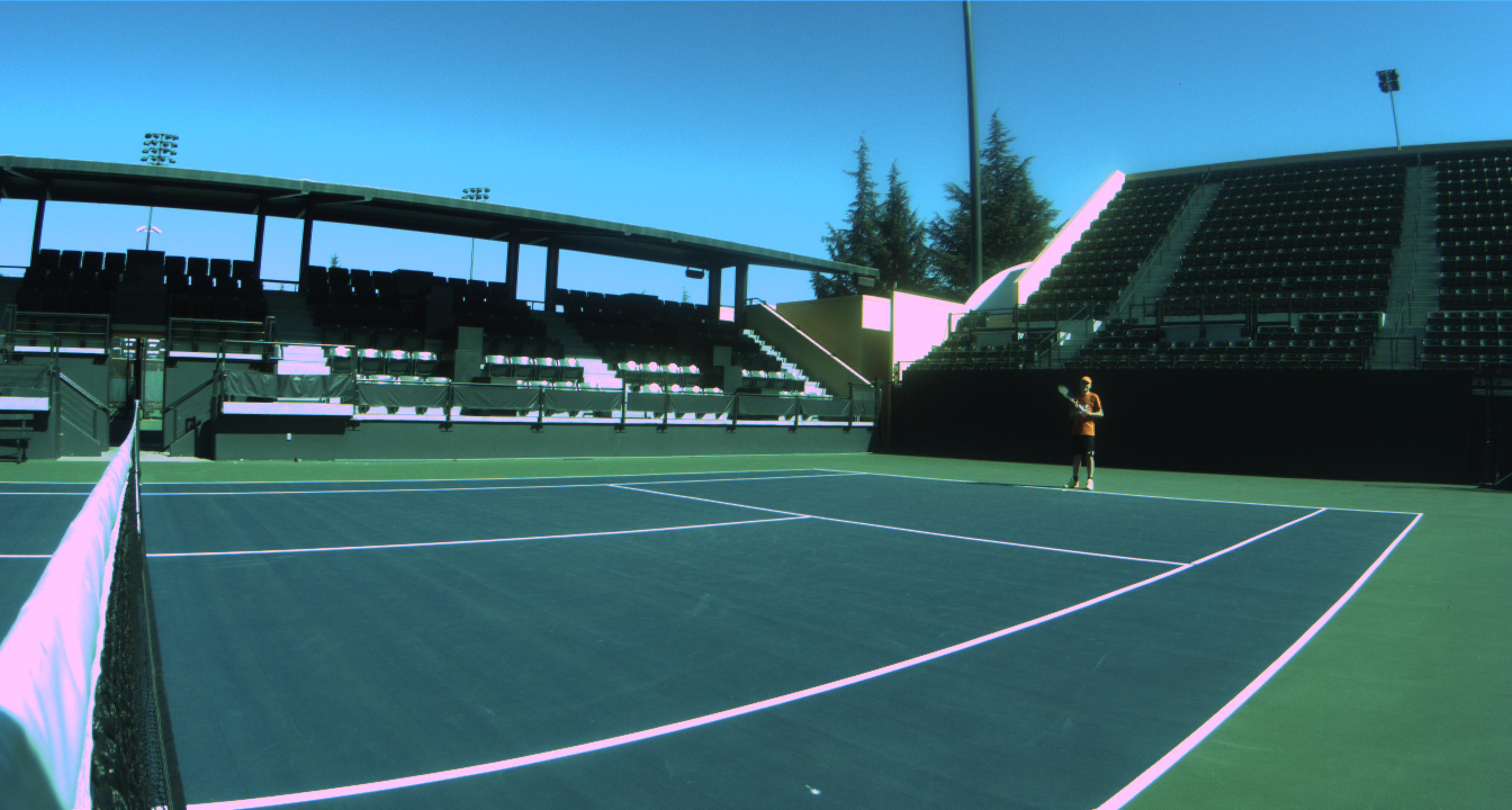 |
This situation is not so good because the player obstructs slightly one of the corners of the court lines. Different quality of calibrations will happen in such event.