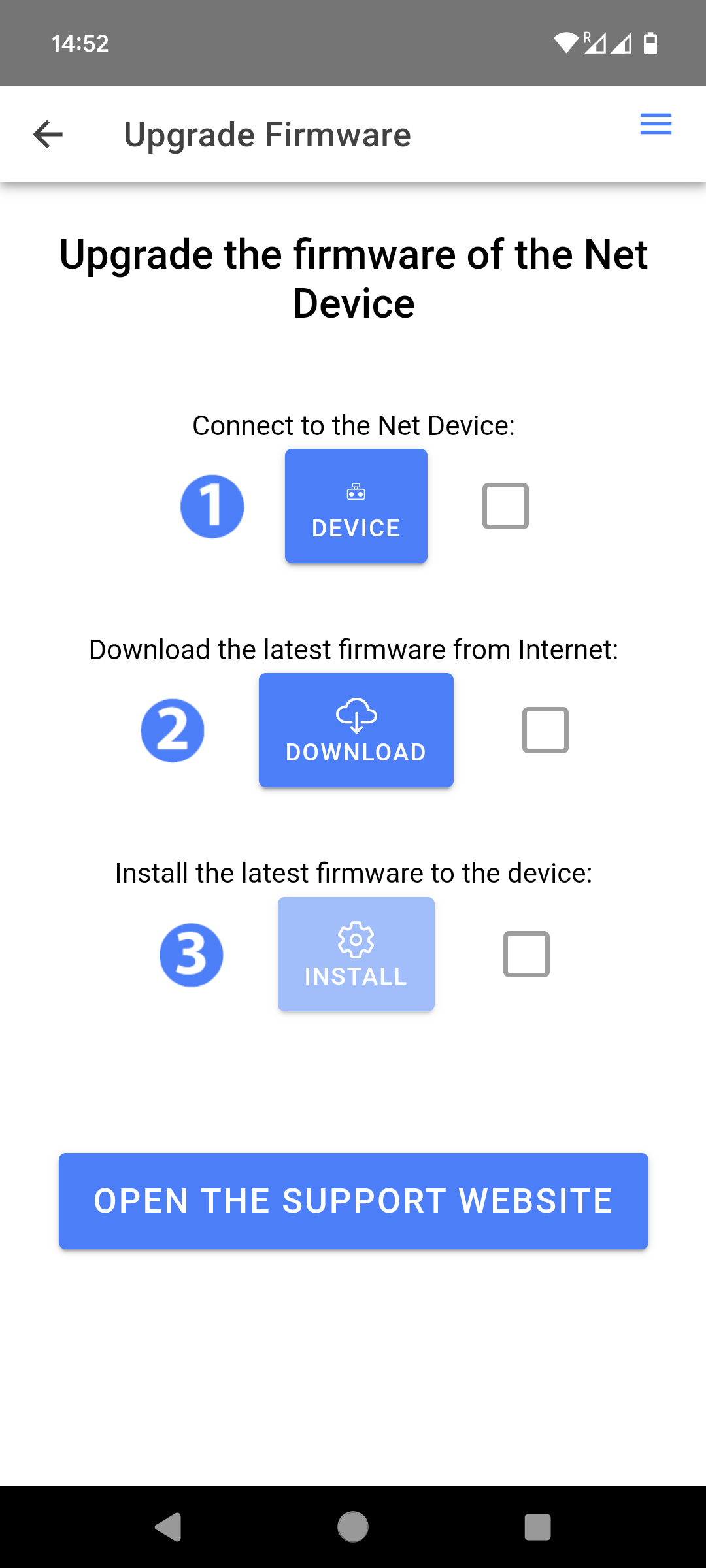Smartphone App version 4.0
 For In/Out v3.0, please visit this page instead.
For In/Out v3.0, please visit this page instead.
The smartphone app run natively on an Android or iOS device. Current version of the main app is 2024.04.20 for Android and iOS. You can download them on each store:
The app is also accessible online at https://demo.inout.sport though all the features might not be available as it's not running the native code.
The stats section of the app has the exact similar experience as the web interface available https://player.inout.sport. They wrap the exact same content. Browse the Cloud Interface page to understand the different features of the web interface, hence the app.
Minimum requirements
The In/Out v4 App requires iOS version 13 on Apple devices and Android 6 (Marshmallow, level 23) on phones running the Google OS.
Versions
You can check the version of the app and the device in the about section accessible from the top right menu:
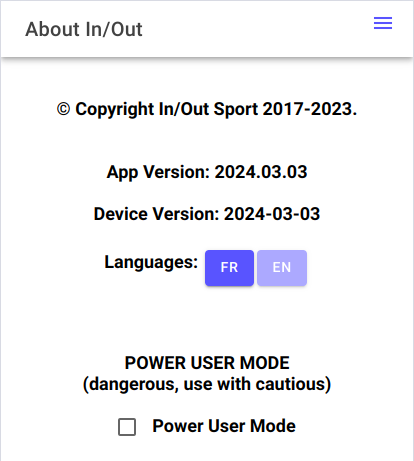
Direct link for the Android apk files
Though we do not recommend it, in case you cannot access the Google Play Store, here is the apk file.
How to connect the device?
First, turn on the Net Device v4.0 by pressing the black button for two seconds. Wait around 15 seconds that the device boots. The green light should be blinking and you should hear a single beep. The beep means that the device is ready to be paired.
In the top right menu, chose Settings:

Press the "Connect" button. The button should turn green. The bluetooth icon should appear on the left of the green "Connected" button. It means that the device is connected to the smartphone over bluetooth.
In order to have better and more efficient communication between the device and the smartphone, a Wi-Fi connection is automatically established. A popup window notifies you of such procedure.
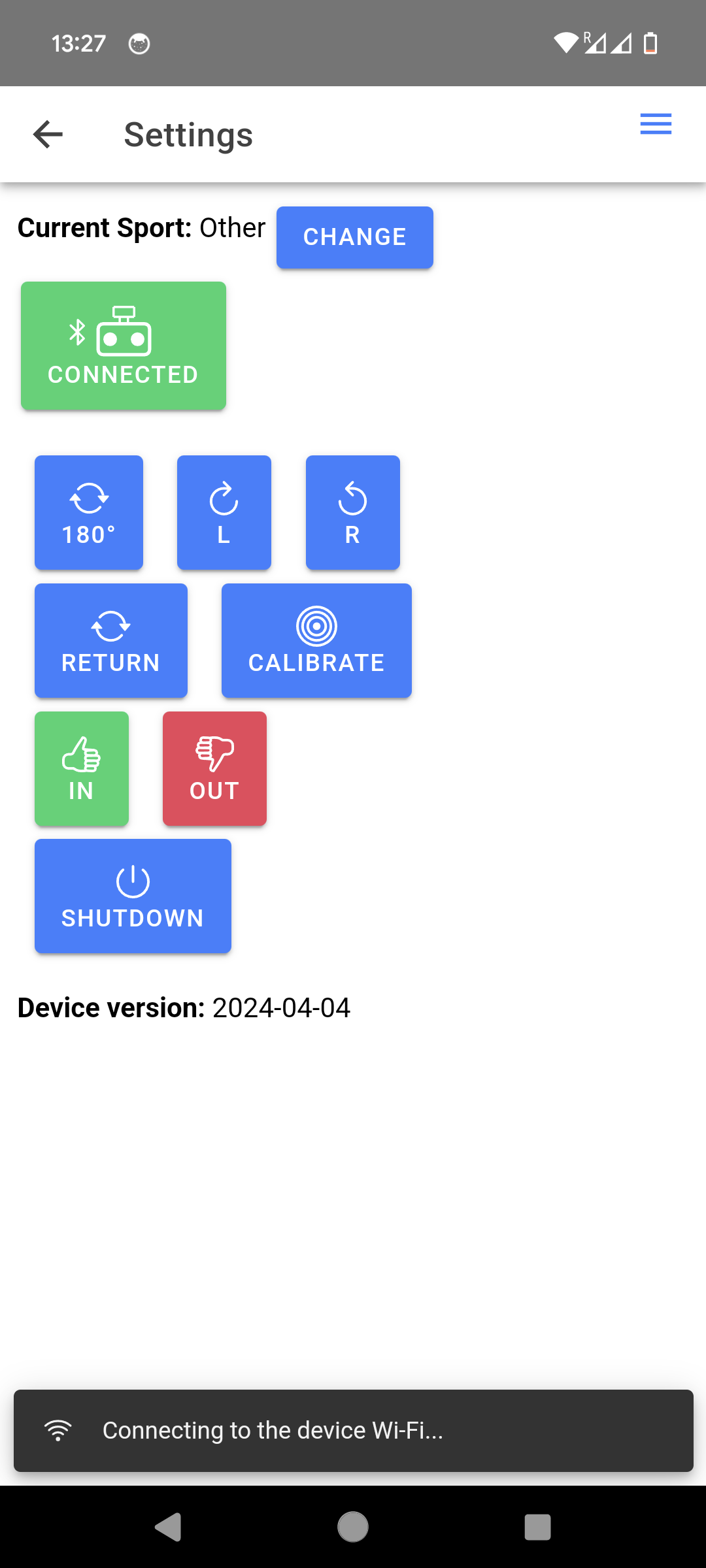
The Wi-Fi connection is different if you are using an Android or iOS smartphone. On Android, a Wi-Fi direct connection is used. It requires no SSID or password. On iOS, a Wi-Fi hotspot connection is used.
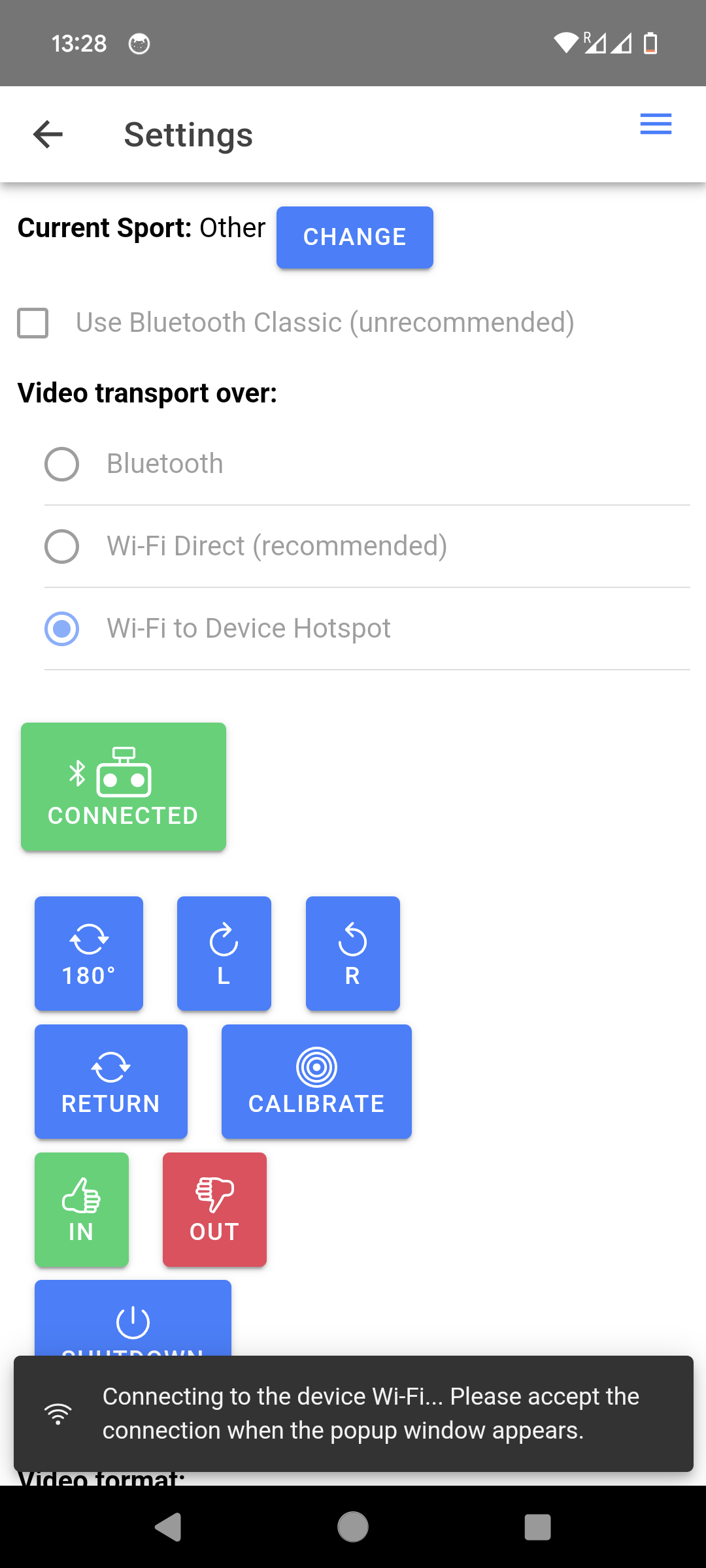
In such case, the device broadcasts a SSID InOut-<Grand_slam_winner> (InOut-Ashe in this case). There is no visible password. You just need to accept the Wi-Fi connection in the popup window.
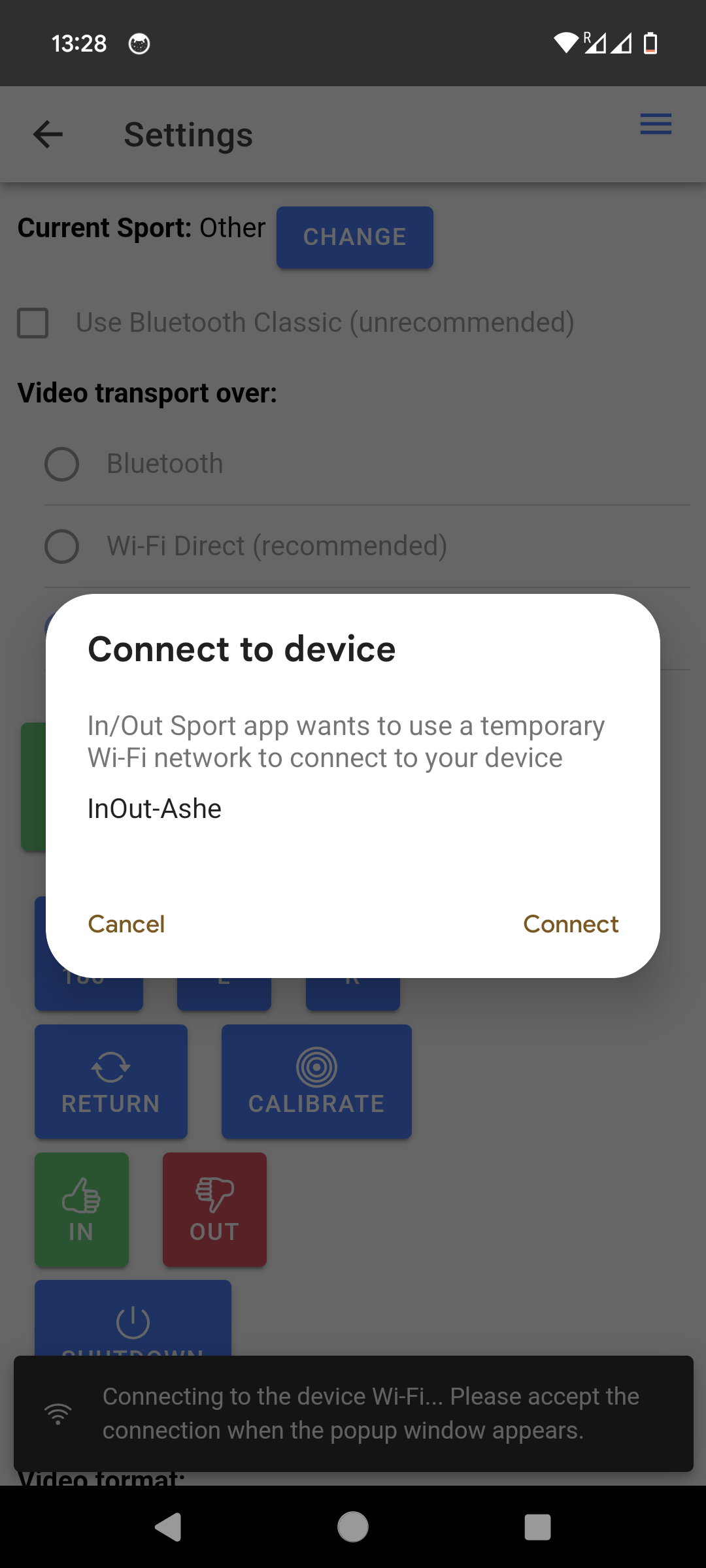
Once the Wi-Fi connection has been established, the Wi-Fi icon appears on the right side of the Green "Connected" button.
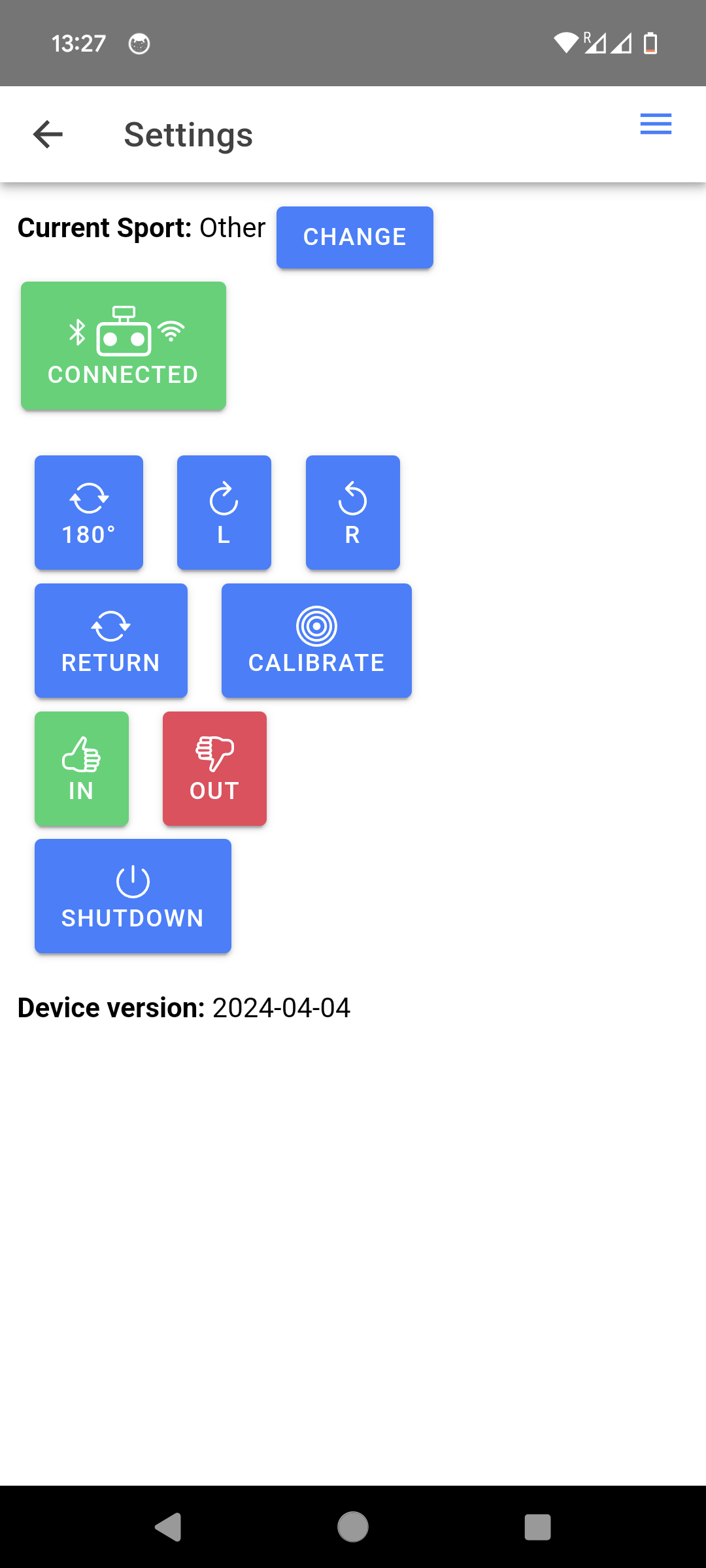
Camera and Videos
Using the first and third section of the app, you can record the video (either the phone view or the device view), you can stream it to a public or private url https://inout.lv/my_channel and you can replay videos. The videos are stored in the Documents folder of your smartphone.
Stats
Using the fourth section of the app, you can access and analyze your stats. Note that the stats of your In/Out v3 device are also available in this section.
Umpiring
Using the second section of the app, you can get line calling after calibrating the device in the middle of the court.
Upgrade firmware of the device
It's possible to upgrade the device via the app only if the firmware of the device is dated after 2024-04-04. Select "Upgrade firmware" in the top right menu: