Installation of the MTP driver on Windows to access files on the Net Device via USB
This page provides directions how to re-install the MTP driver on Windows.
In this procedure, there is nothing to download. All the required files already exist on a standard Windows computer (XP, Vista, 8, 10, 11).
After connecting a booted Net Device (any version) to a Windows computer, if the Net Device is not mounted, this is perhaps that the Windows MTP driver has not been properly installed on your Windows computer. Right click on your computer icon to access the Management console.
If you see the MTP icon with a warning sub-icon, the Net Device is present but the MTP has not been installed properly.
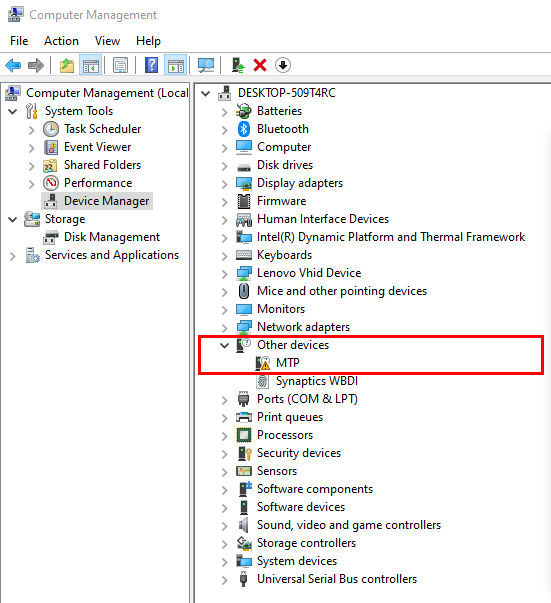
Right click on the MTP icon and select "Properties".
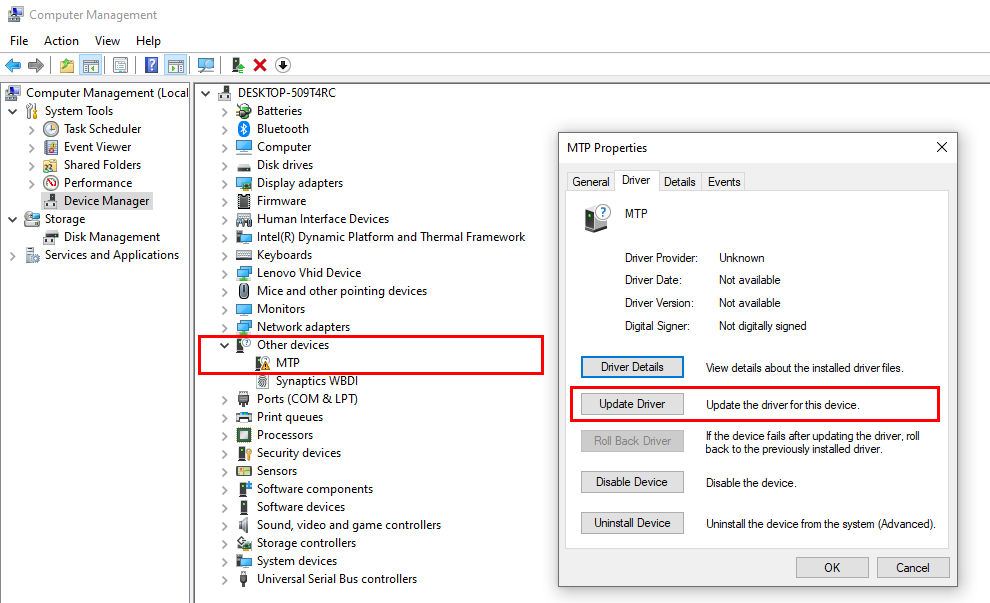
Select "Update Driver".
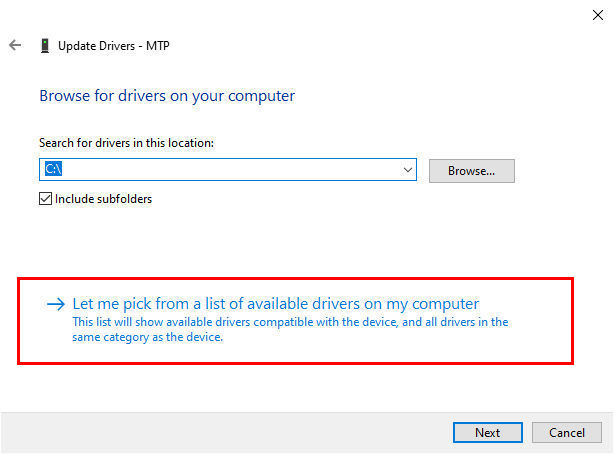
Chose the second option "Let me pick from a list...".
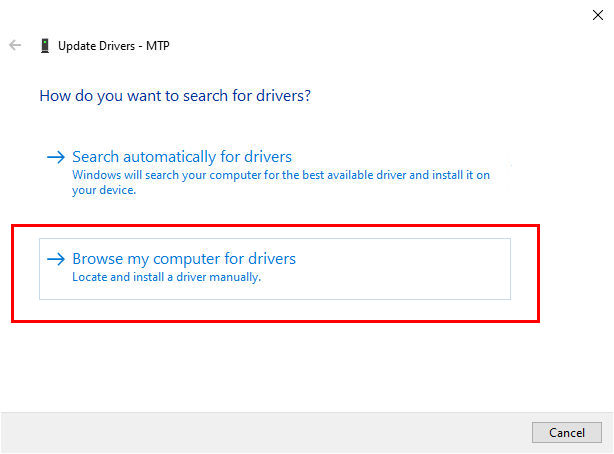
Chose the second option "Browse my computer for drivers".
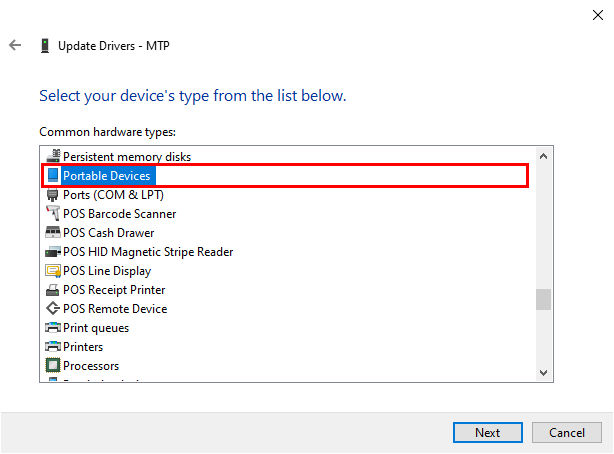
Select the "Portable Devices" type.
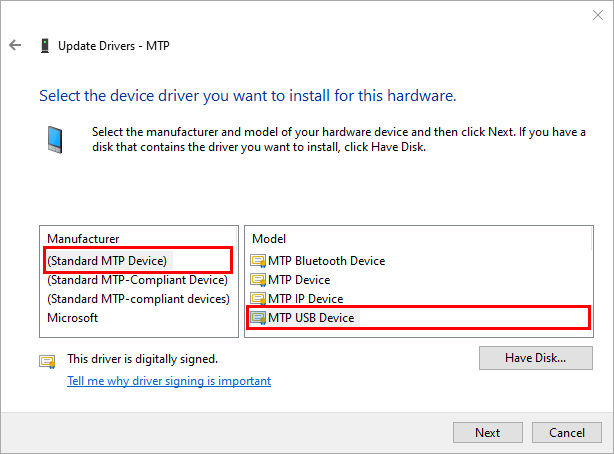
Chose "(Standard MTP Device)" and then "MTP USB Device".
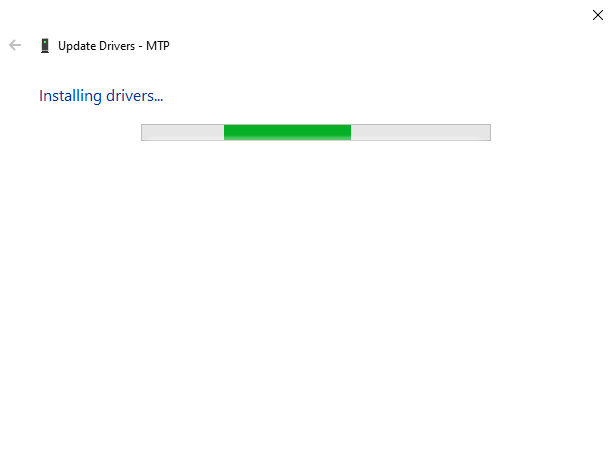
Wait for the driver installation.
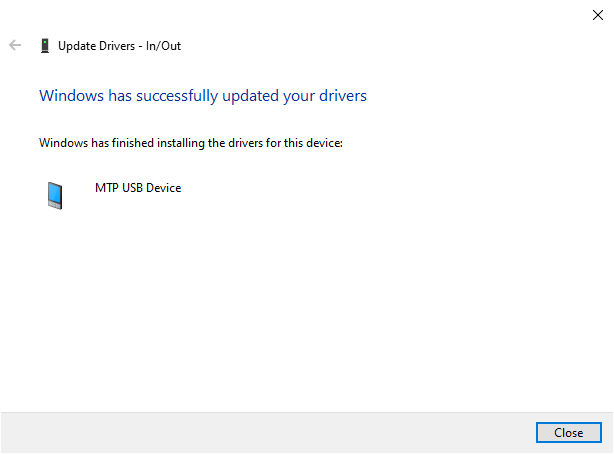
Once the driver has been properly installed, the In/Out device will appear on the computer. You might have to unplug / replug the USB cable.
Once properly installed, you will NOT have to do again this procedure the next time.