Pickleball v4.0
 For In/Out v3.0, please visit this page instead.
For In/Out v3.0, please visit this page instead.
In/Out supports Pickleball and works the same way as for tennis.
Tripod
Because of the size of the court, you need to hold the In/Out Net Device on a tripod. The bottom of the In/Out device has a screw nut compatible with the Go-Pro accessories, 1/4''-20. A tripod is provided in the order if you chose pickleball as your favorite sport.
Position of the Net Device
You can decide where to place the Net Device on its tripod from the side line. The authorized distance is from 2 feet to 6 feet. When you will calibrate the court in the App v4, you will be questioned what is the distance between the device and the closest side line (see below).


Tip: Remember that 12 inches = 1 foot = 30.48 centimeters.
Software
In/Out supports pickleball. Go to the sport selection in the App v4 and make sure to chose "Pickleball".

- 1) Click "Connect" to connect to the Net Device:
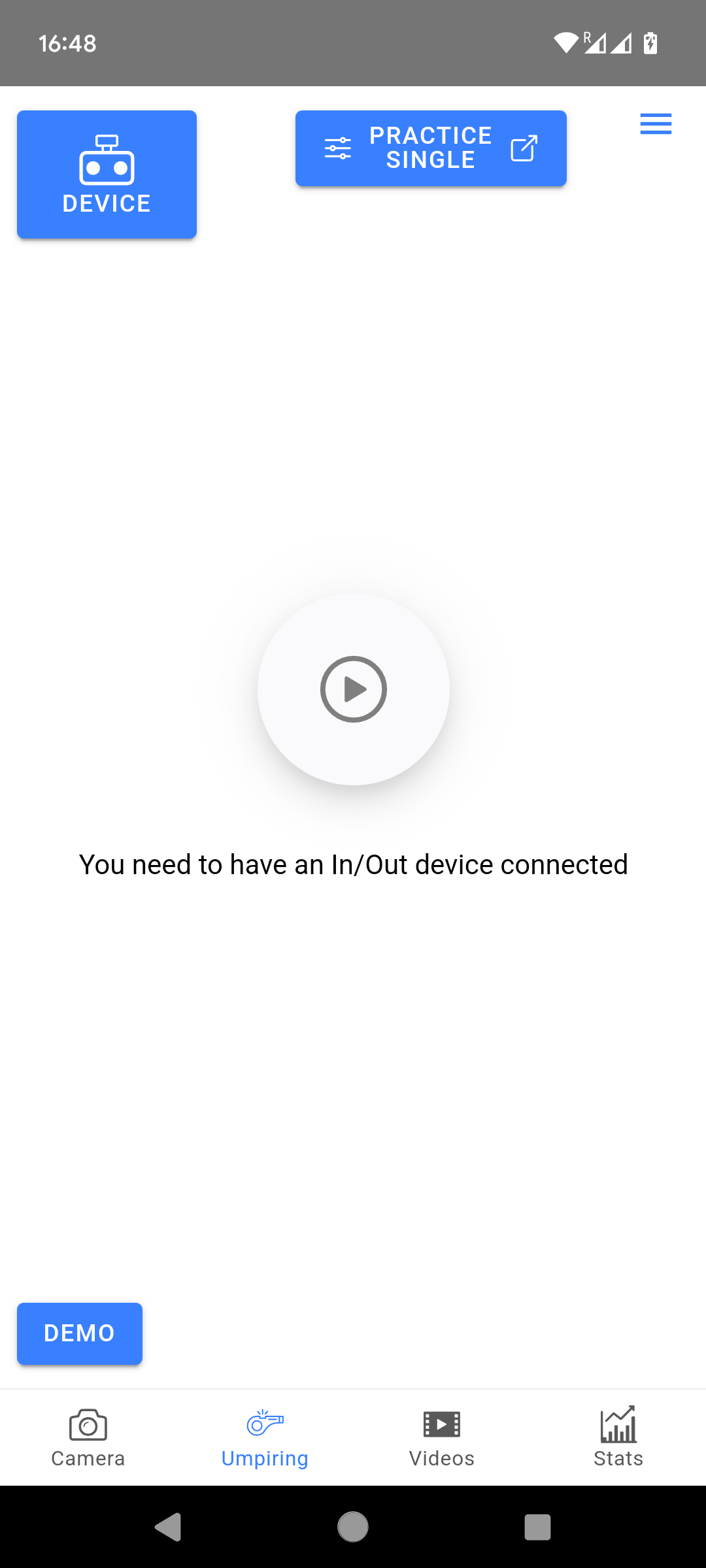
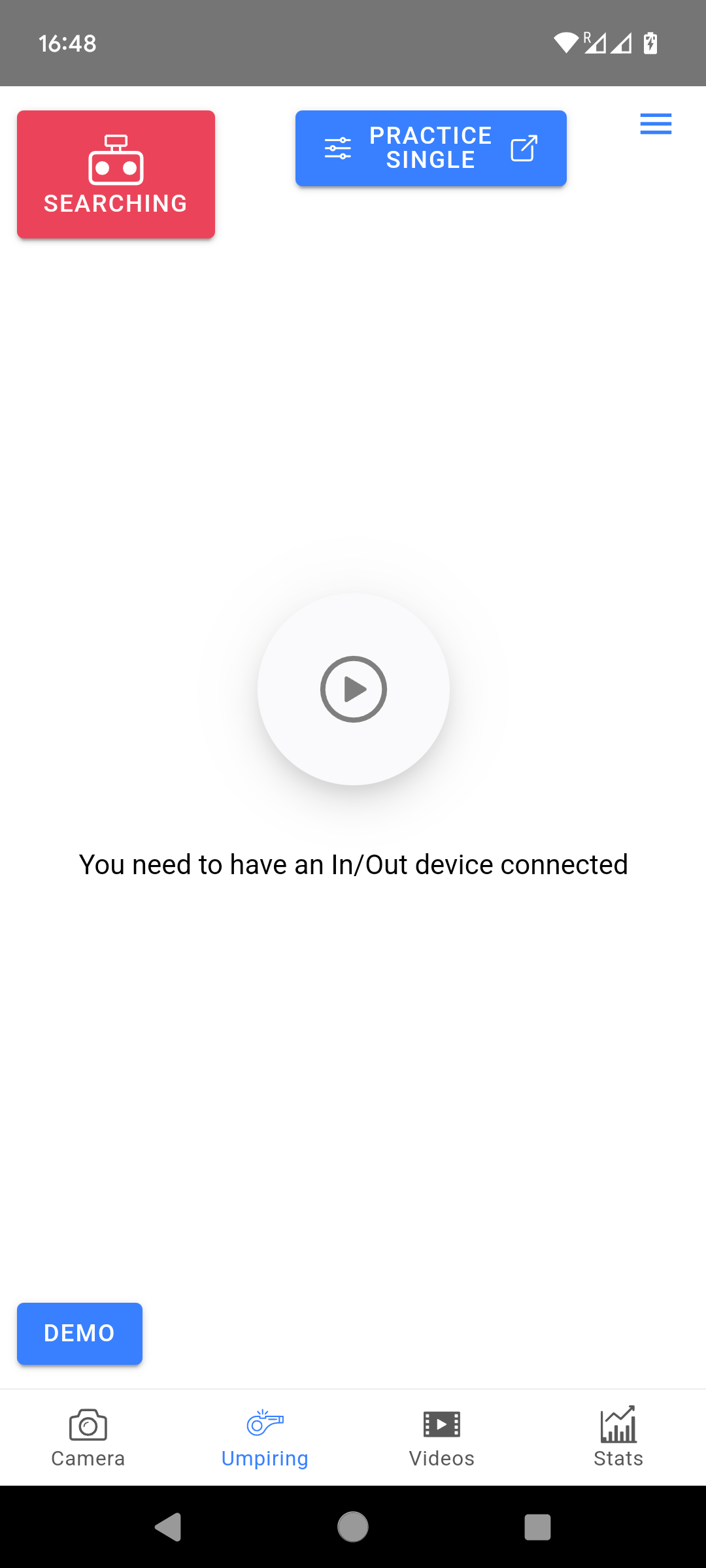
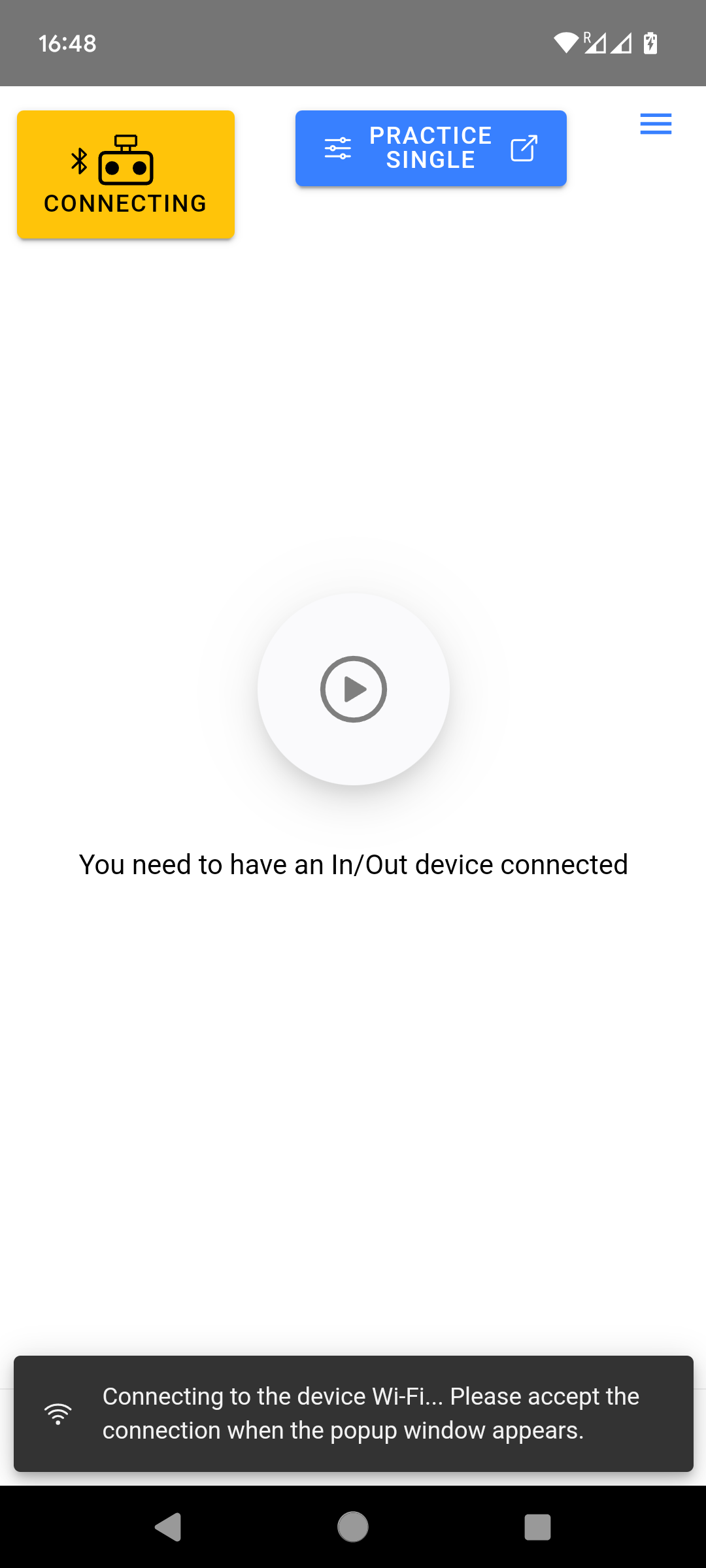
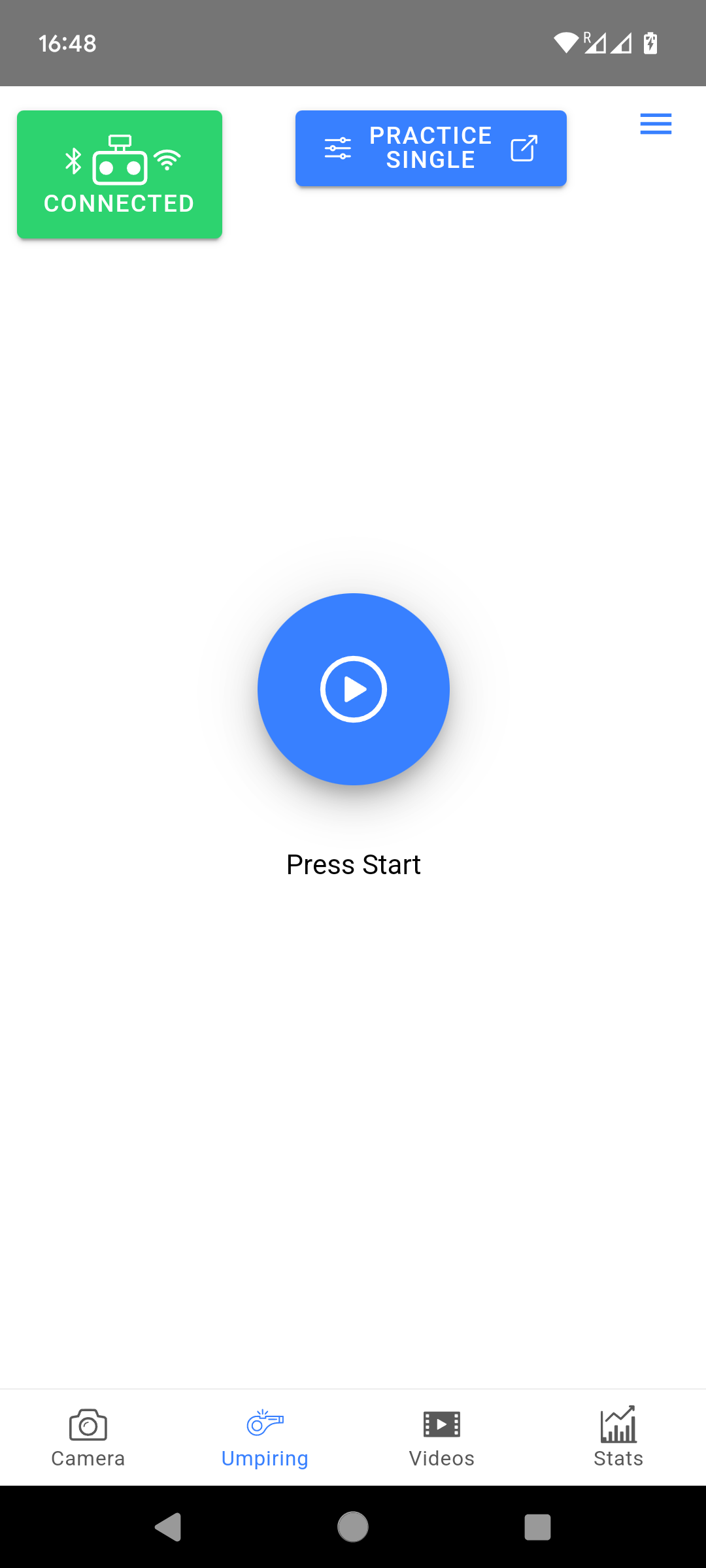
- 2) Change the settings of your umpiring session:
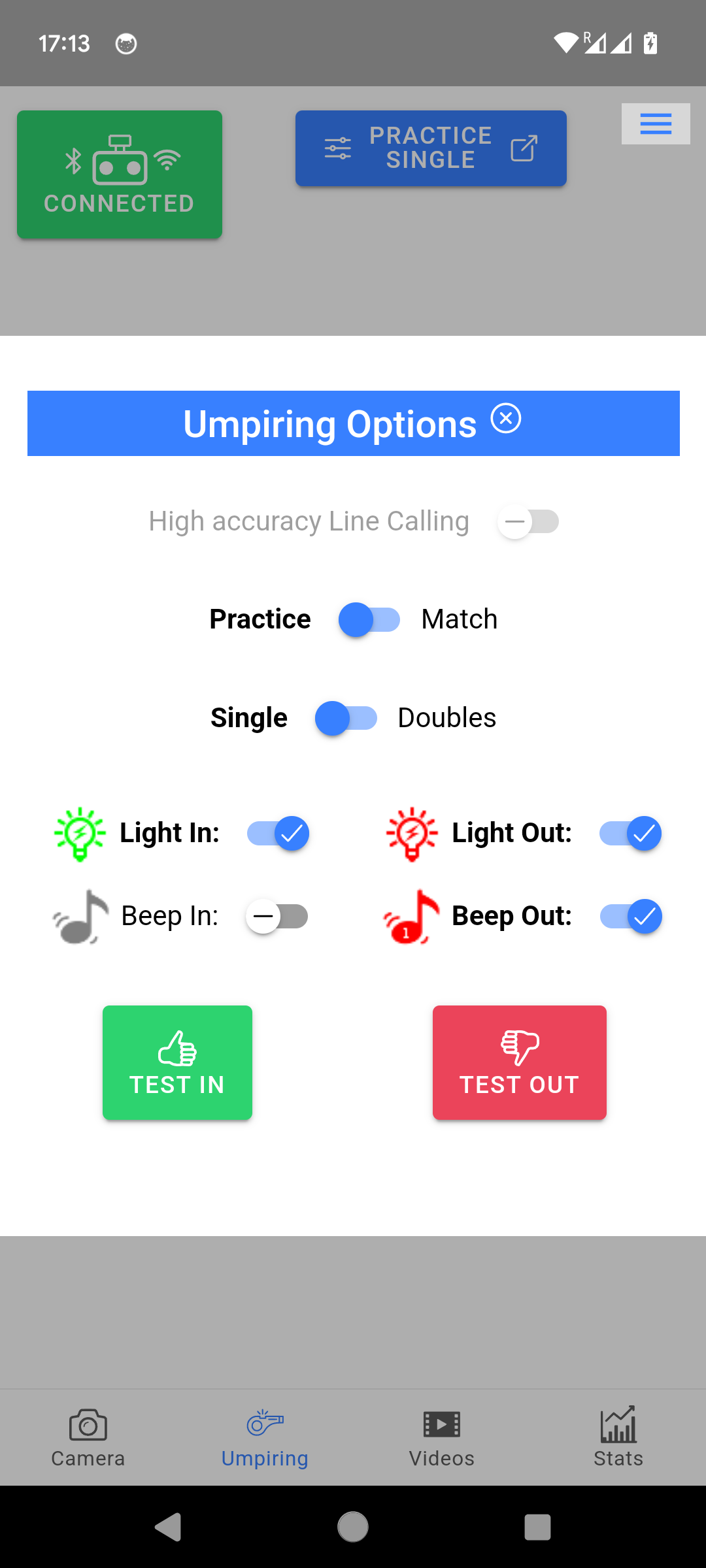
- 3) Calibrate the court for pickleball:
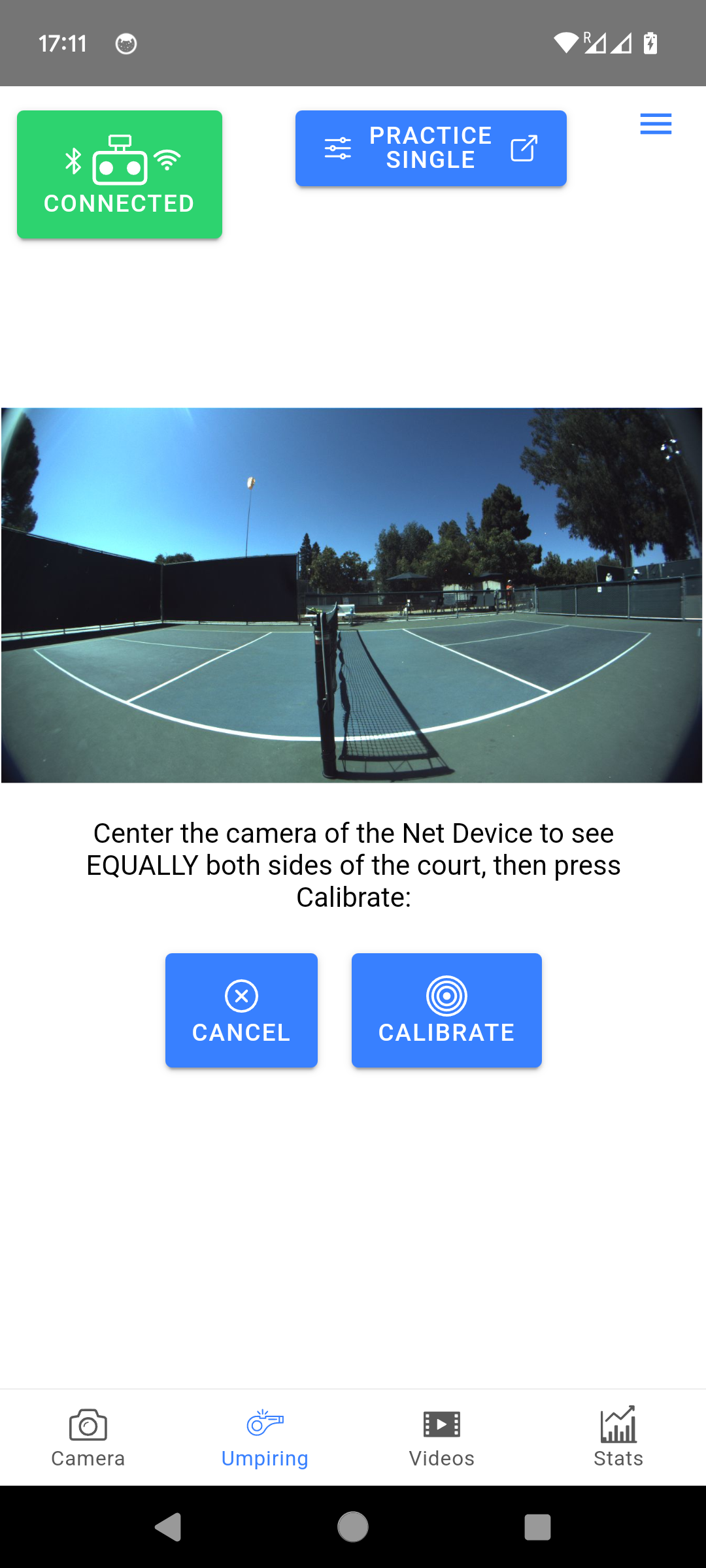
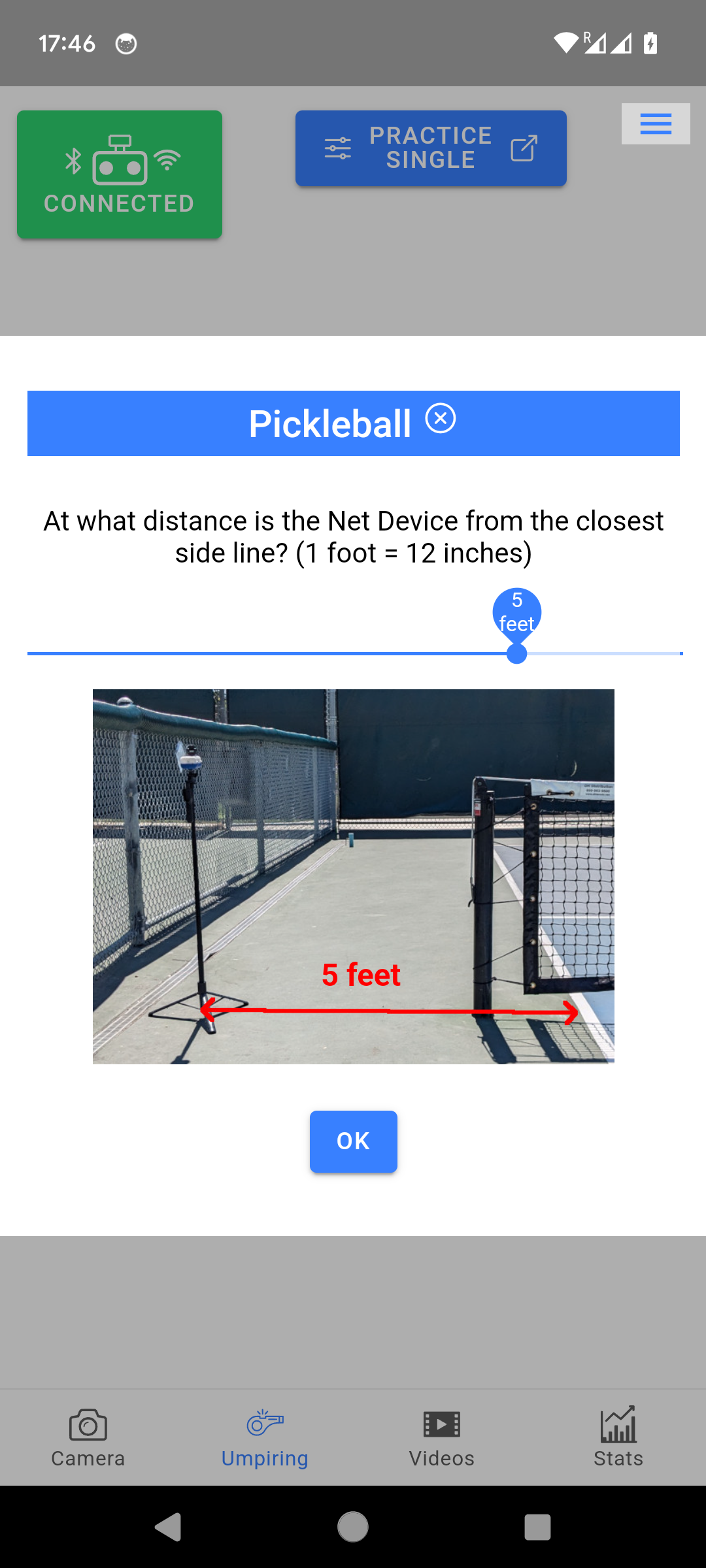


Make sure to have the same space on both side of the court beyond the base lines:

- 4) Review the call for pickleball:
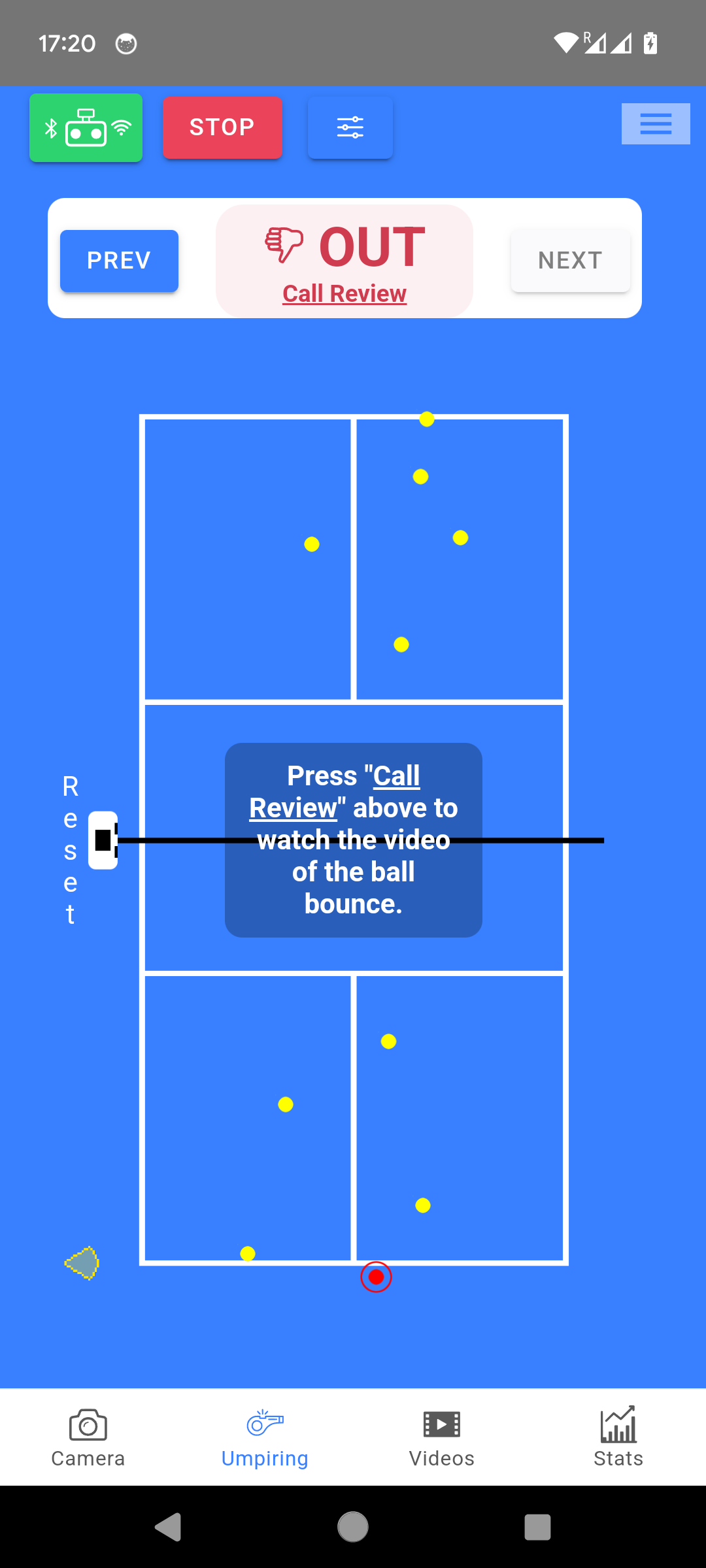
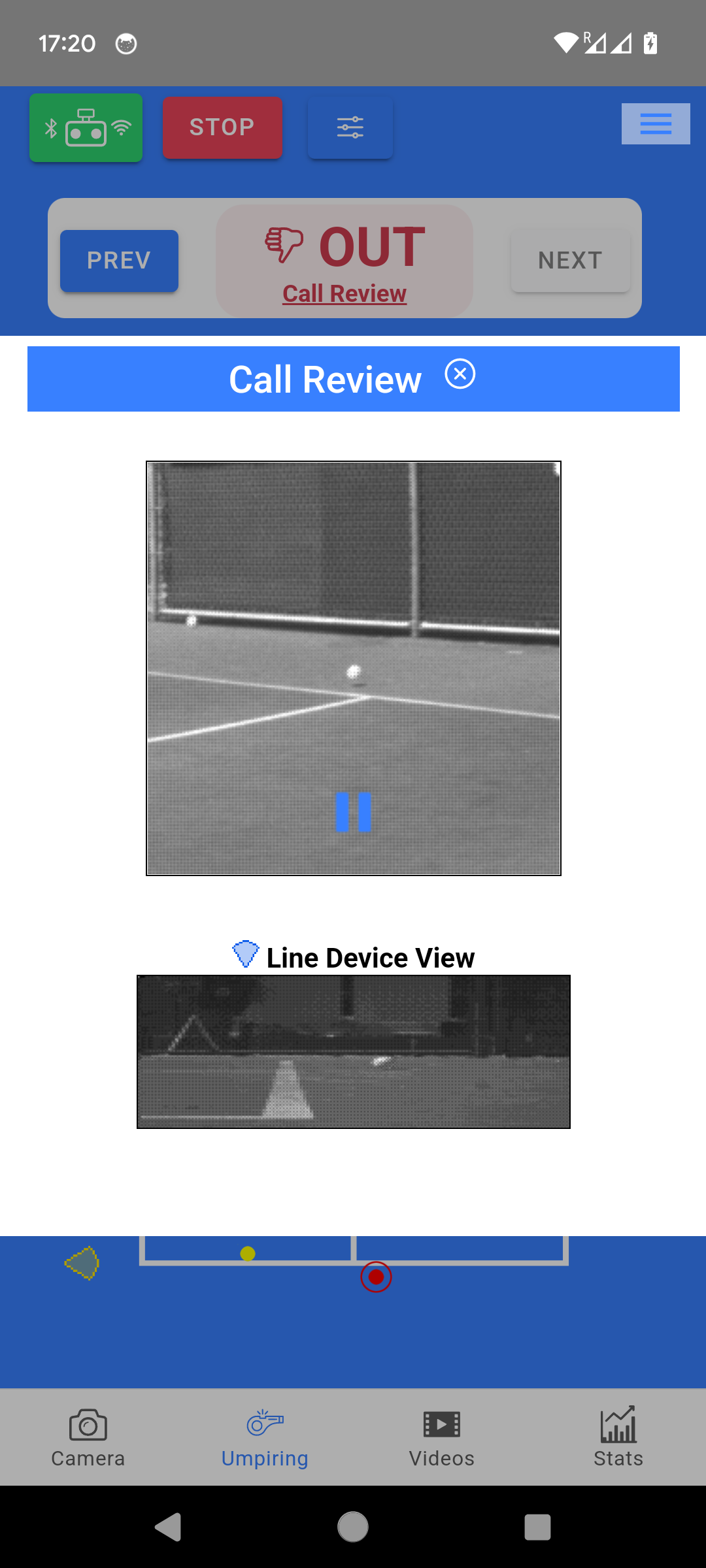
Line Device configured in pickleball mode
You need to make sure to configure the Line Devices in pickleball mode. The Line Device screen background will turn blue. During boot, when the "Please Wait" screen is shown, press the two side buttons at the same time once. You will then be presented with the following screen:
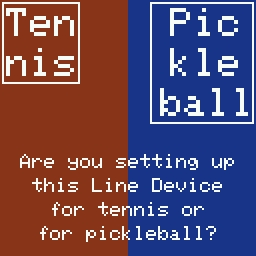
Please, visit the line-device page for more information.
Line Device Firmware Upgrade
For pickleball only, make sure to have the latest firmware on the Line Device:
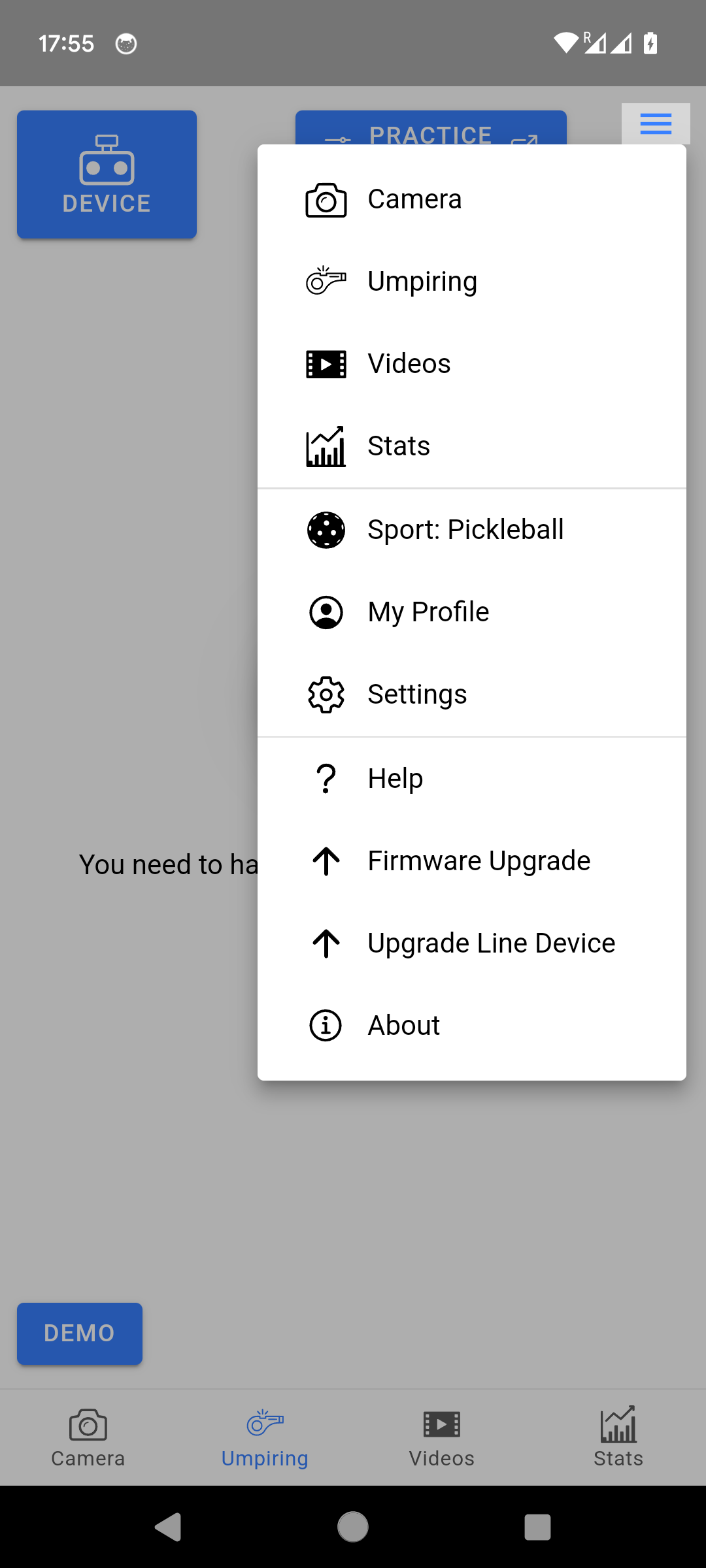
Please, visit the line-device-v4#upgrade page for the whole process.
Current limitations
The current limitations is that the kitchen is not yet supported though the development team is working on it.